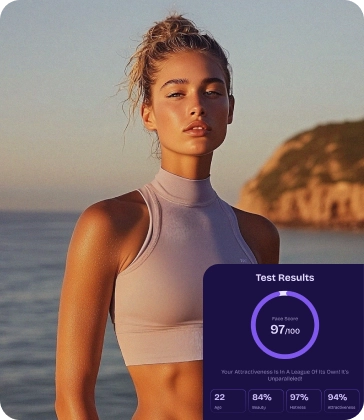Remove Unwanted Objects from Photos
Quickly remove unwanted objects from images using AI. Enhance photos by erasing distractions for a clear and polished visual result.
Processing...

Upload an Image
or drag and drop PNG, JPG or WEBP
Sample Images
How to Remove Unwanted Objects from Photos?
Quickly clean up your images by removing unwanted objects in just a few steps.
Select and Upload Your Image
- Choose the photo you want to edit and upload it. For best results, use a high-quality, clear image.
Select the Unwanted Object
- Use the brush tool to mark the object or area you want removed from your photo.
Download Your Photo
- The AI will process your image, and you can instantly download the clean, polished result.
What Amazing Results to Expect


Check Out Other Trending AI Tools
FAQs About Object Remover
You can remove people, text, logos, watermarks, props, wires, or any unwanted background elements, essentially anything you don't want in the scene.
The process typically takes just a few seconds to a couple of minutes, depending on the image size and background complexity.
Yes, our AI tools intelligently reconstruct the background and fill in removed areas, ensuring the final image remains sharp and natural-looking.
Yes, Remix AI offers a preview feature so you can review the results and regenerate the image if needed.
Yes, you can remove moving subjects, though results are best when the object is clearly defined and separated from the background.
Yes, Remix AI processes images securely and does not store or share your photos beyond the removal process.